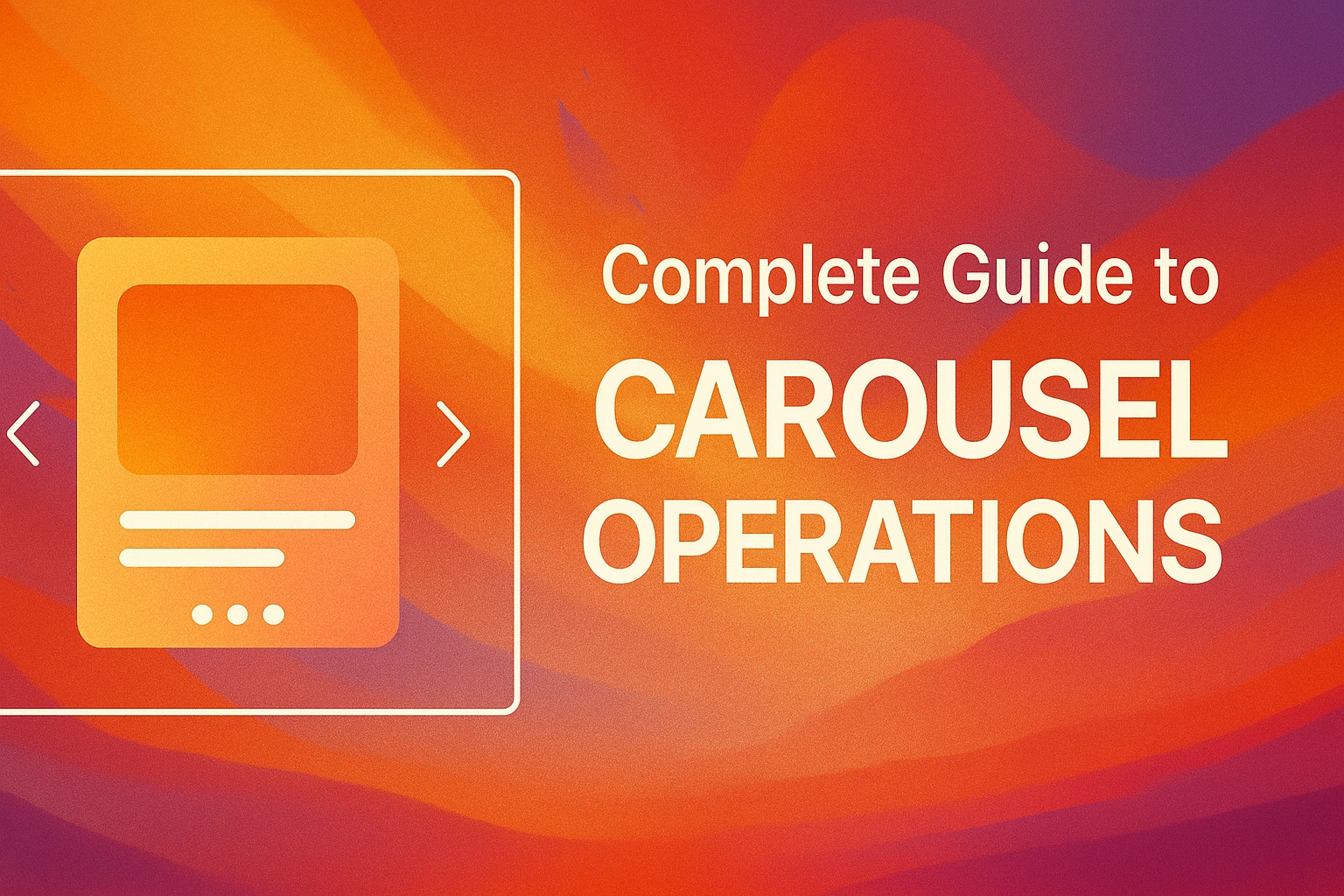Complete Guide to Carousel Operations: Cloma.io Perfect Guide

2025.08.08 · Emily Wilson · Cloma.io Team
Have you ever seen or used numerous carousels on websites? You probably had to deploy static content or use a specifically developed admin console to manage these carousels.
Here at Cloma.io, we provide an incredibly easy way to manage such carousels. Cloma.io's carousel is more than just a simple image slideshow - it's a powerful tool that maximizes user engagement and effectively delivers your brand message.
Discover all the features and optimization strategies of Cloma.io carousels through this guide.
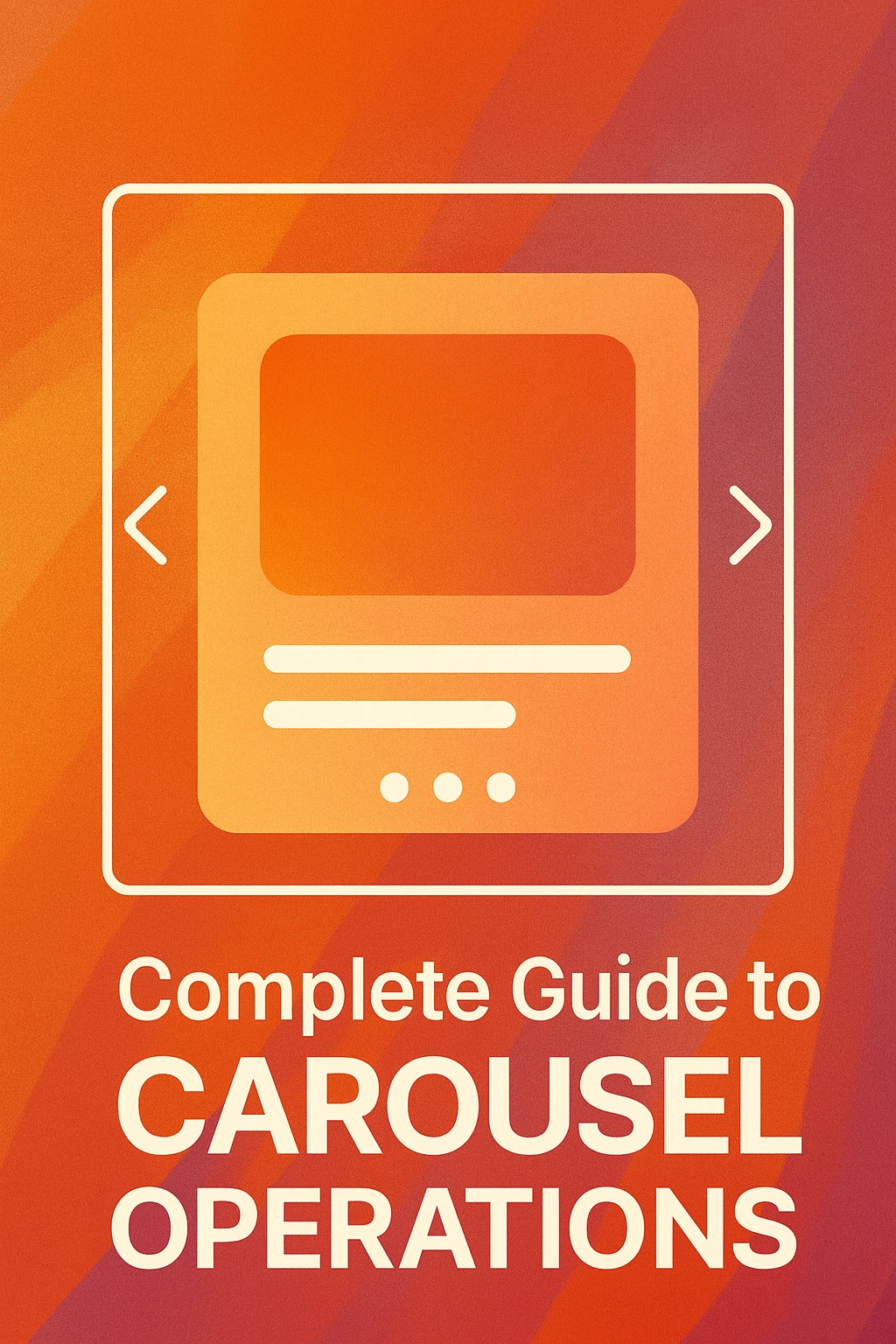
Why Choose Carousel?
In today's web environment, user attention is precious and screen space is limited. In this context, carousels have emerged as an elegant solution for content presentation. Let's explore what makes Cloma.io's carousel special:
-
Lightning-fast CDN Delivery: We understand how crucial speed is for user engagement. Using our global CDN network, your content loads instantly whether your visitors are accessing from Tokyo or New York.
-
Limitless Customization: Your brand deserves its unique personality. Beyond basic settings, from image sizing to intuitive button placements, every element can be perfectly matched to your brand's identity.
-
Smart Analytics: Knowledge is power. By tracking everything from clicks to scroll patterns, we help you understand exactly how users interact with your content, enabling data-driven improvements.
Ready to start using Cloma.io's carousel right now? Start here.
Smart Optimization Strategies
Image Optimization: The Foundation of Performance
Images are the core of your carousel, but they can also become the biggest performance bottleneck since each image generates its own HTTP request. So, what methods are there to load images faster from the content server? Let's explore ways to maximize image loading performance:
Optimal Dimensions and File Size Choosing image sizes requires careful consideration. If the images are too small, they won't appear sharp on large screens, and if they're too large, they'll take too long to load from the content server. For this reason, in most cases, an image size of 1200x800 is highly recommended. Why 1200x800px? This size represents the perfect balance between quality and performance. It's large enough to look crisp on most displays while being appropriately sized for quick loading. Keeping file sizes under 500KB ensures smooth loading even on slower connections.
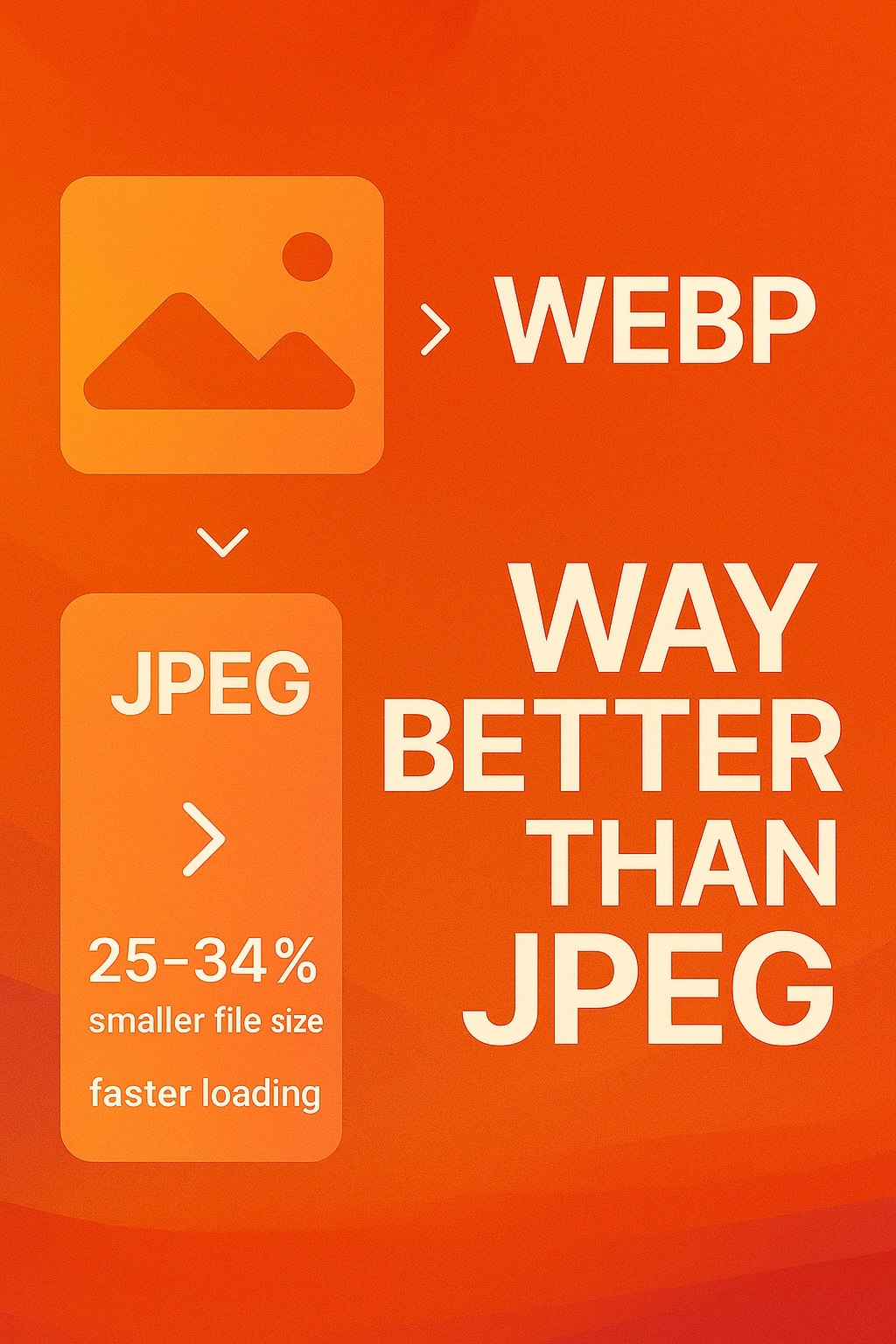
The WebP Advantage Converting your images to WebP isn't just a technical choice - it's about providing a better user experience. WebP typically reduces file size by 25-34% compared to JPEG while maintaining the same visual quality, meaning faster load times and happier users.
Timing: The Art of Perfect Pacing
Getting the transition timing right is crucial - too fast, and users feel rushed; too slow, and they lose interest. Our research shows that 5-7 seconds is the optimal interval that allows users to:
- Comfortably read and understand your content
- Take action when interested
- Naturally progress to the next slide without feeling hurried
Mobile-First Optimization
In today's mobile-first world, your carousel needs to shine on every device. Touch gesture support is more than just swiping - it's about providing a natural and intuitive experience similar to users' favorite apps, leading to higher engagement.
Performance: Speed Meets Elegance
Performance optimization in Cloma.io carousels goes beyond basic loading times. We've implemented the following features:
- Smart Lazy Loading: Images load just before they're needed, saving bandwidth while ensuring seamless transitions
- Predictive Preloading: The next slide starts loading before it's visible, completely eliminating jarring transitions
- CDN Intelligence: Content is served from the nearest server to your user, significantly reducing latency
Accessibility: Inclusive Design Matters
Making your carousel accessible isn't just about compliance - it's about reaching and engaging all potential users. Our accessibility features include:
- Meaningful Alt Text: Screen readers can provide rich, contextual descriptions of your content
- Keyboard Navigation: Full functionality without requiring mouse interaction
- ARIA Labels: Clear, descriptive labels that make your content understandable to all users
Implementation Made Simple
Adding a Cloma.io carousel to your site is incredibly easy. Just add the following code where you want the carousel to appear.
For detailed integration guide, refer here.
<!-- Cloma.io carousel script -->
<script src="https://cloma.io/cdn/carousel/web/0.3.2/c-carousel.min.js" data-carousel-key="{YOUR_CAROUSEL_KEY}"></script>
<!-- Carousel root element -->
<div id="cloma-carousel-root"></div>
Looking Ahead
Creating an effective carousel is an ongoing journey of optimization and improvement. By following these guidelines and leveraging Cloma.io's powerful features, you're well-equipped to create carousel experiences that not only look beautiful but drive real engagement and results.
Remember, the best carousels strike a perfect balance between visual appeal and user experience. With Cloma.io, you have all the tools you need to achieve this perfect balance.

Emily Wilson · Cloma.io Team
2025.08.08
Tags: #Cloma.io #Carousel #WebDevelopment