Add link areaTo generate HTML with clickable links, you must first create a link area.The link areas you create are automatically converted into clickable links by Cloma.io.You can also increase the image size by zooming in using your mouse wheel or your laptop's trackpad.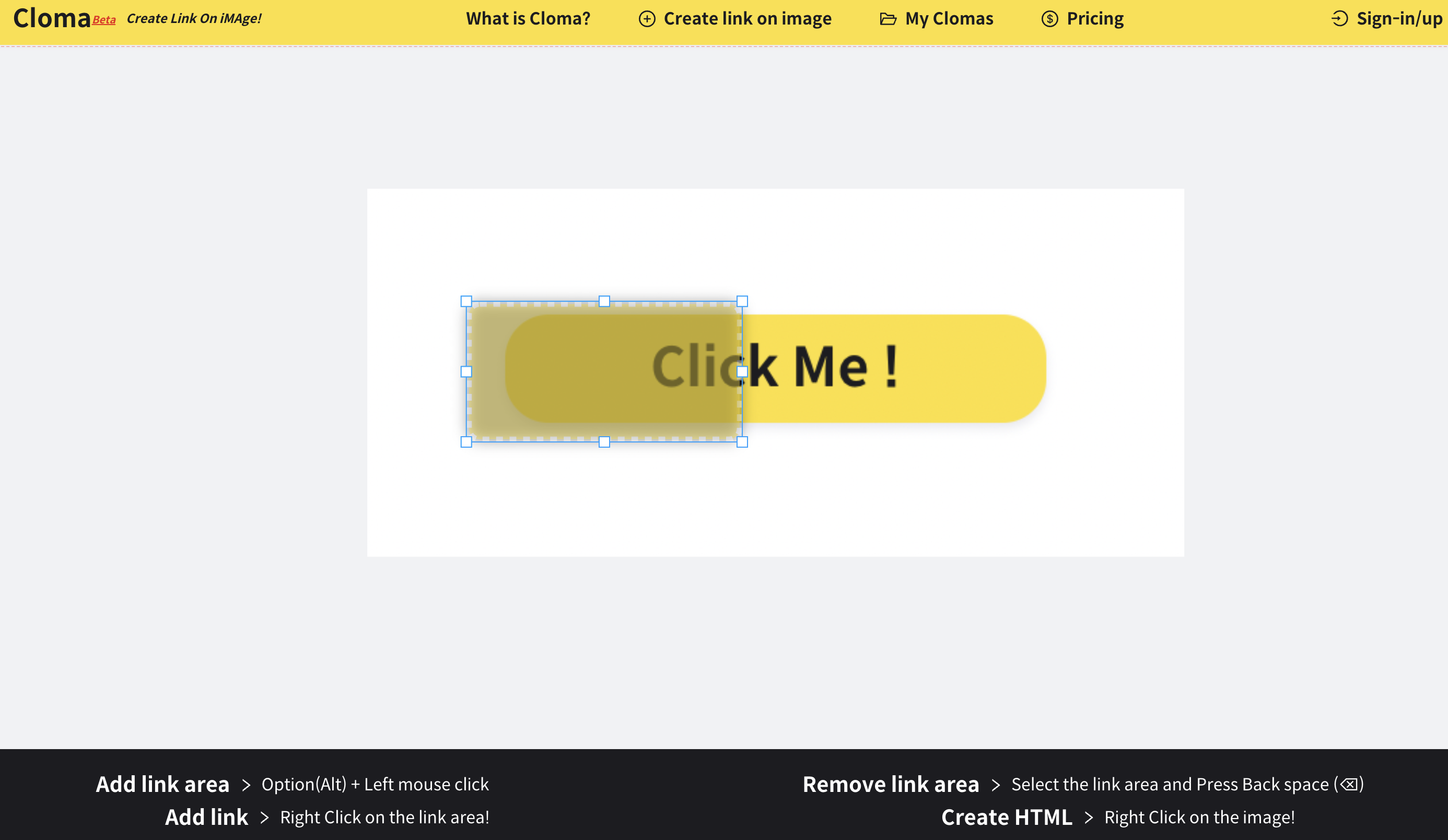 https://cloma.io/appAfter you create a link area, you can size the link to fit the space you want.To remove a link area, simply click on the link area and press backspace.
https://cloma.io/appAfter you create a link area, you can size the link to fit the space you want.To remove a link area, simply click on the link area and press backspace.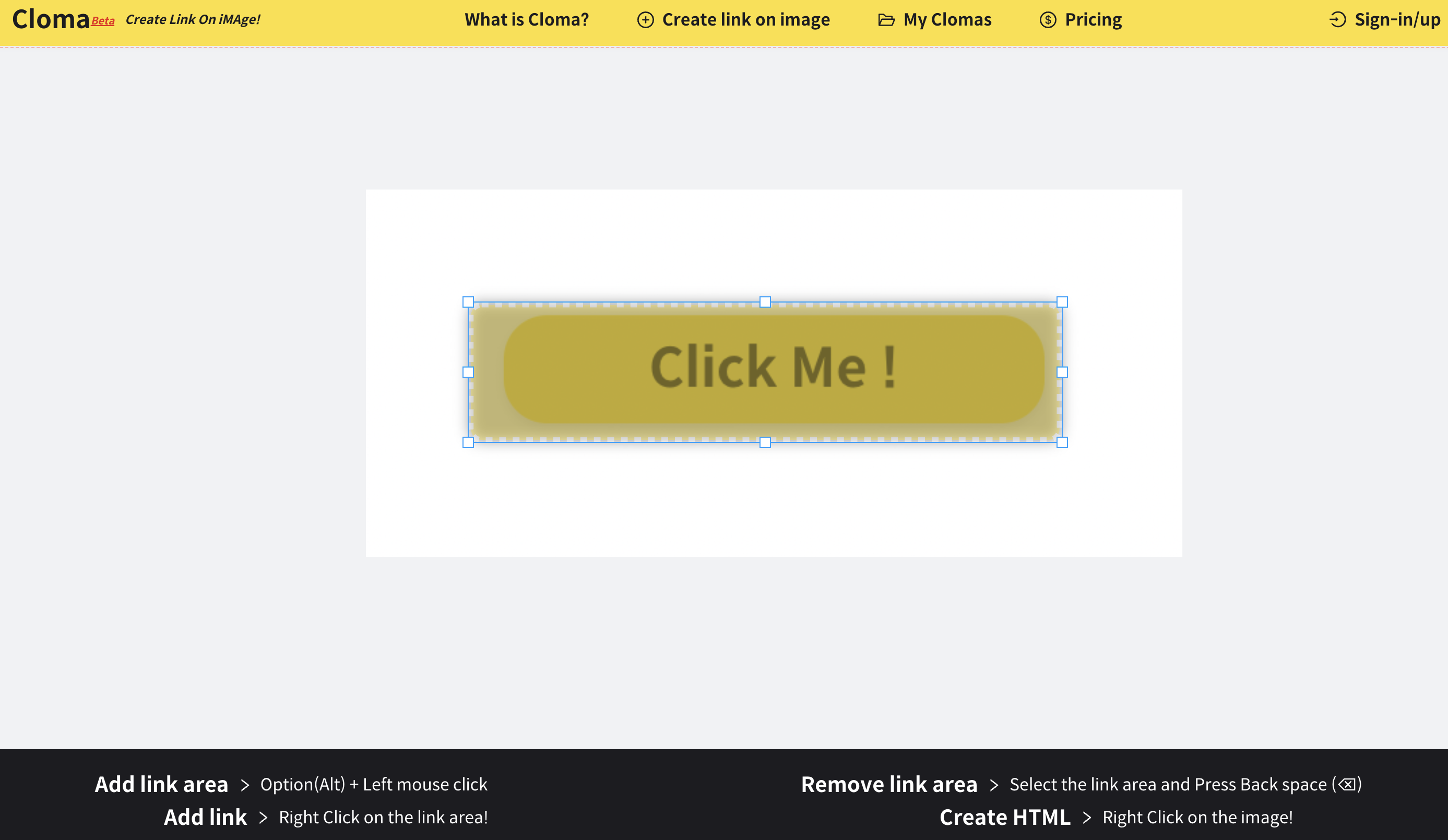 https://cloma.io/app
https://cloma.io/app
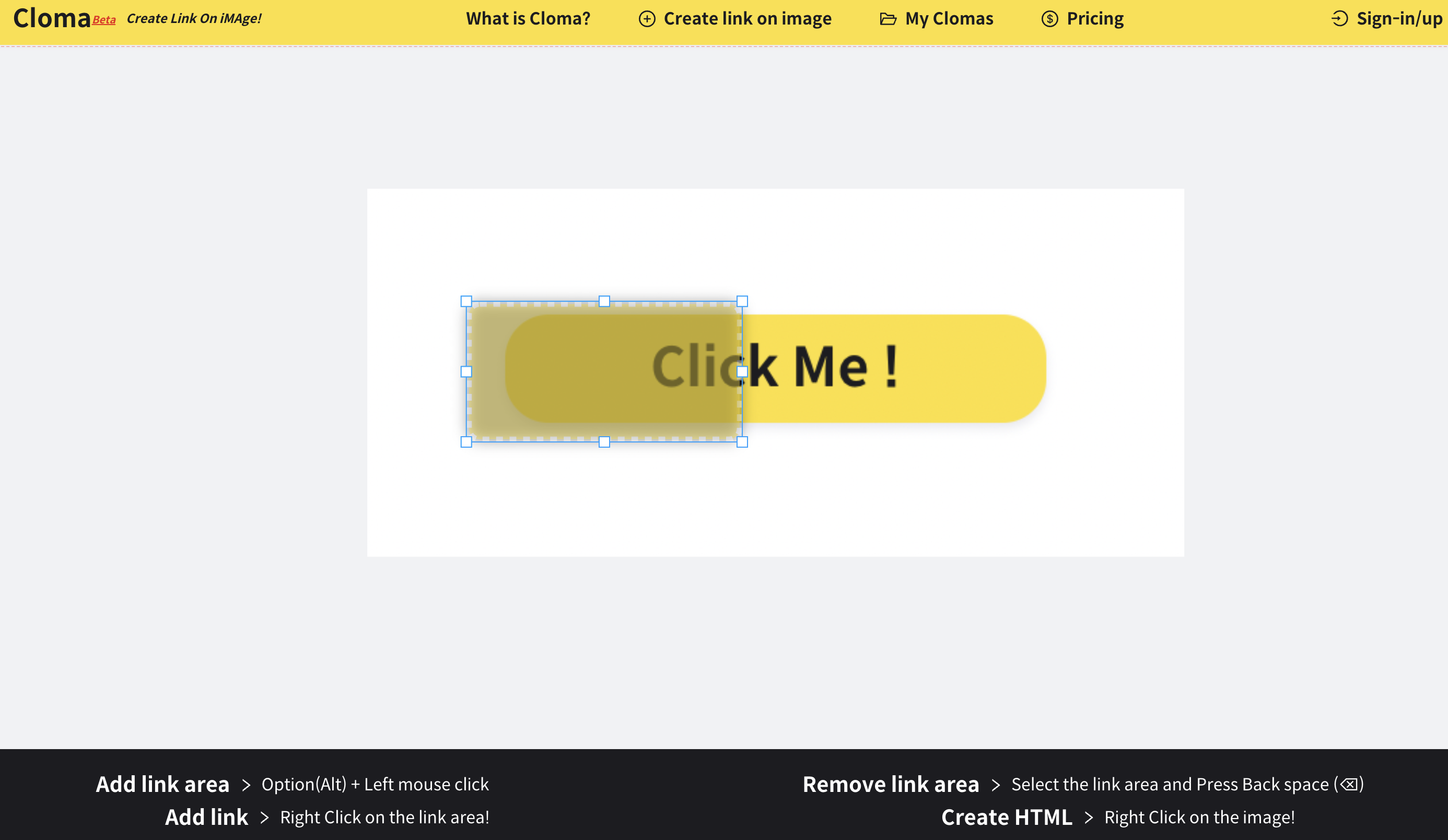
Preview
How to create clickable linksMacbook: Option(⌥) + Left mouse clickWindows: Alt + Left mouse click
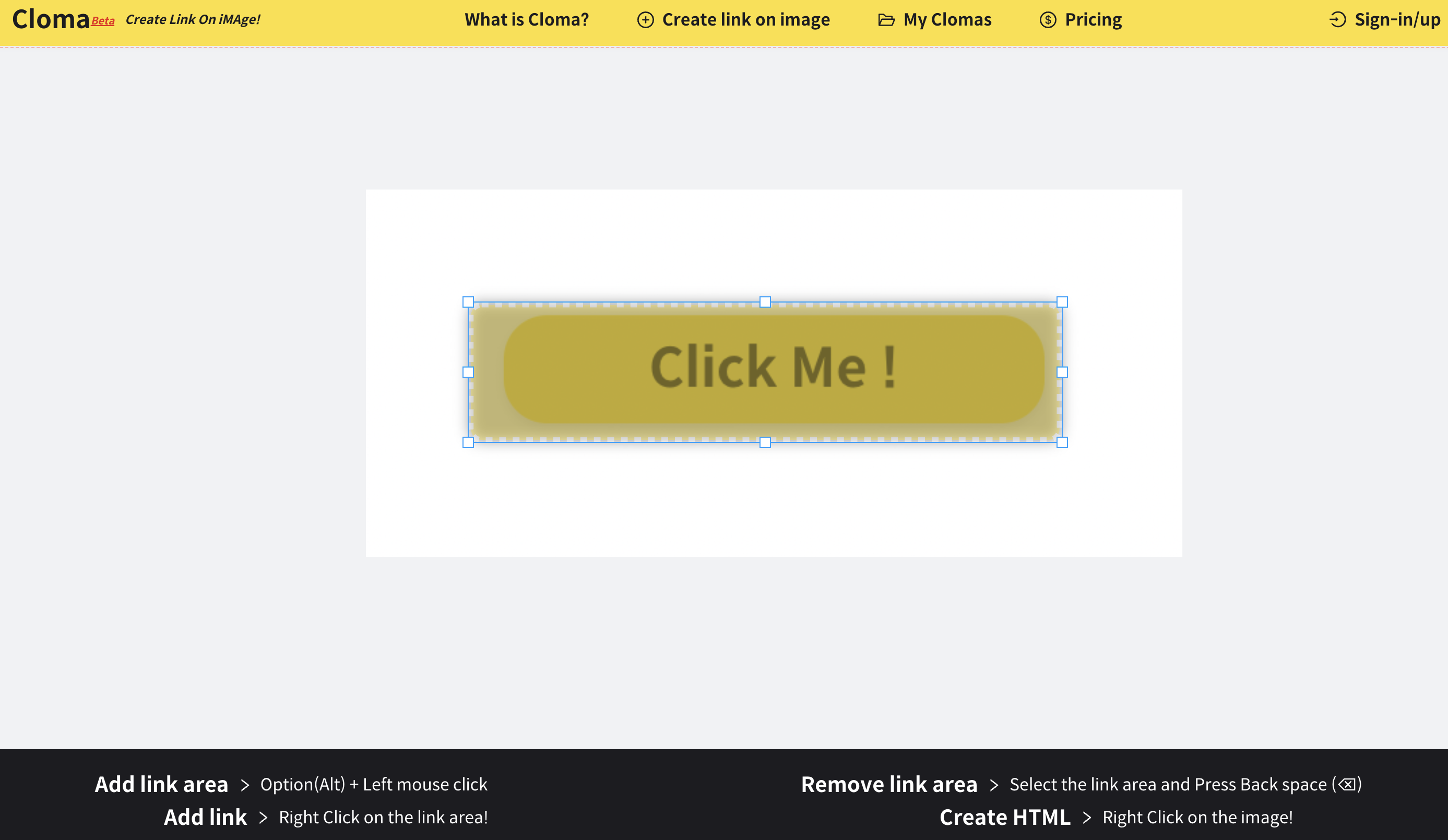
Preview
