Generate HTML with image urlIf you added an image link area and entered the link text to be moved, it would look like the following.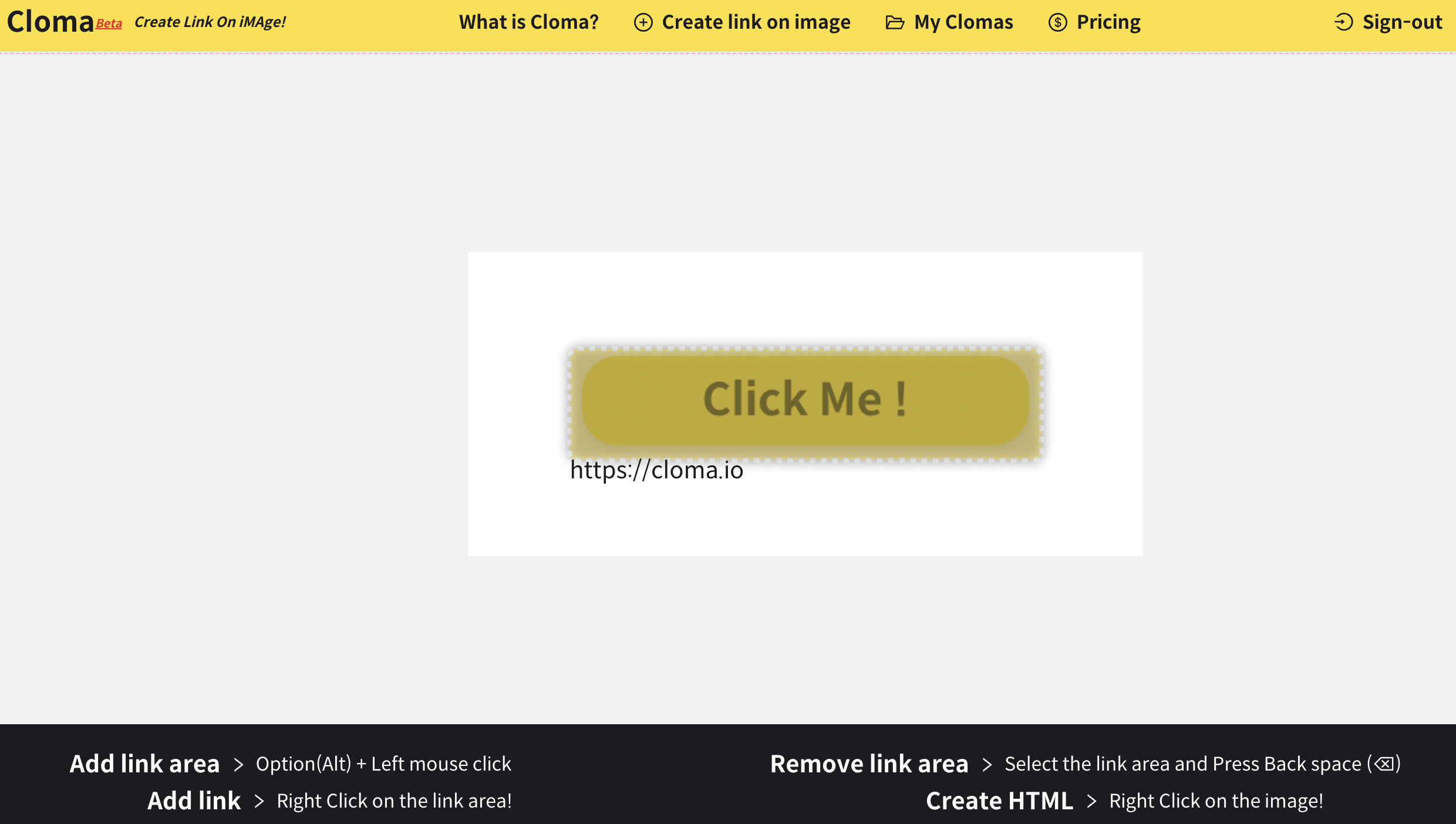 https://cloma.io/appNow it's time to transform your images and clickable link areas into responsive HTML.Just right-click on the image area and you can have responsive HTML automatically generated by Cloma.io.
https://cloma.io/appNow it's time to transform your images and clickable link areas into responsive HTML.Just right-click on the image area and you can have responsive HTML automatically generated by Cloma.io.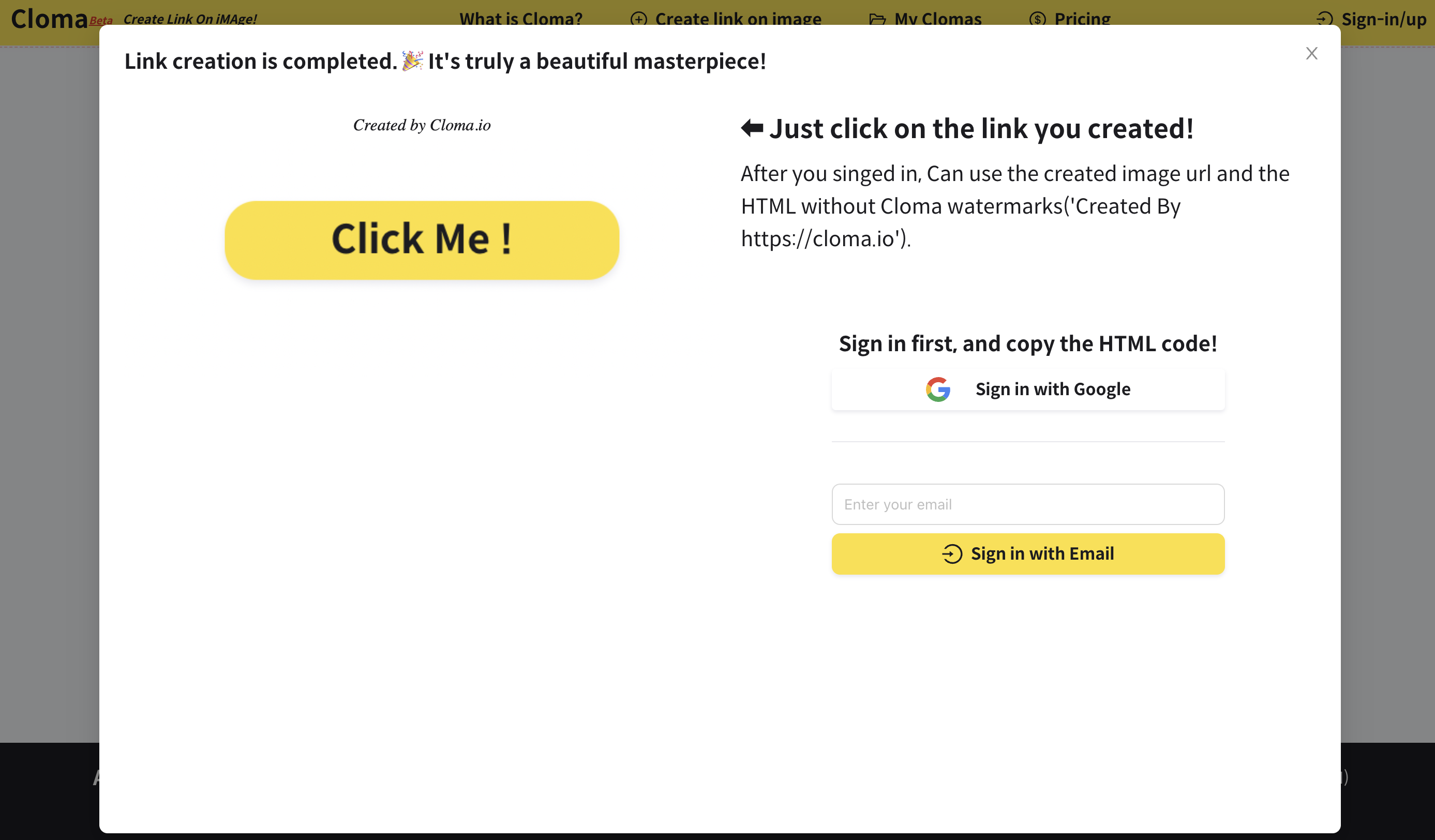 https://cloma.io/appWhen you right-click on the image, a modal like the one above will open.The left area of the modal displays an image containing the link area you just created.Click on the link area you created. It will take you to the exact link you entered.Once you sign up and log in, you can freely use the generated image URL and responsive HTML.
https://cloma.io/appWhen you right-click on the image, a modal like the one above will open.The left area of the modal displays an image containing the link area you just created.Click on the link area you created. It will take you to the exact link you entered.Once you sign up and log in, you can freely use the generated image URL and responsive HTML.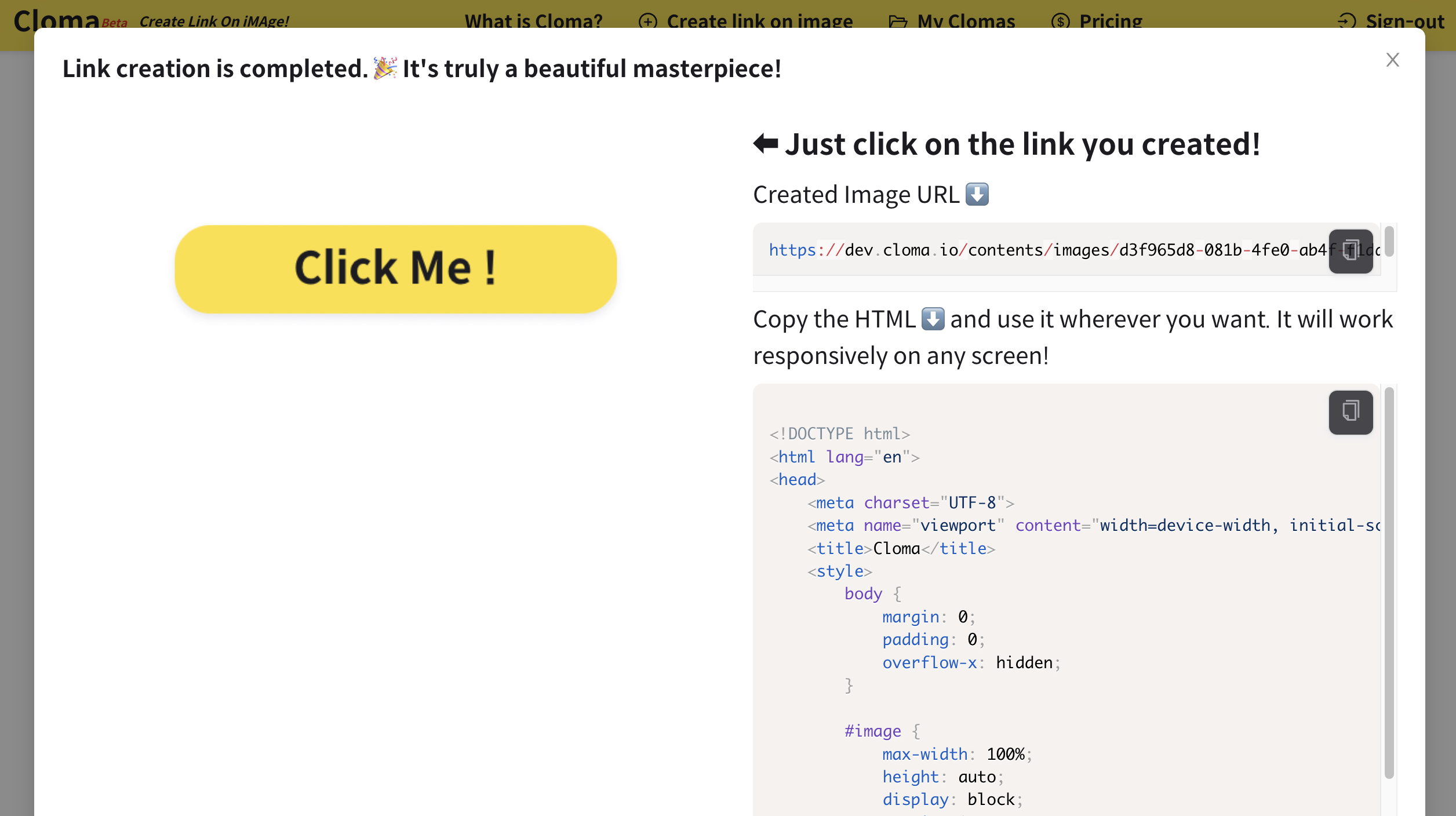 https://cloma.io/appYou can show all auto-generated HTML you make in 'My Clomas' page.
https://cloma.io/appYou can show all auto-generated HTML you make in 'My Clomas' page.
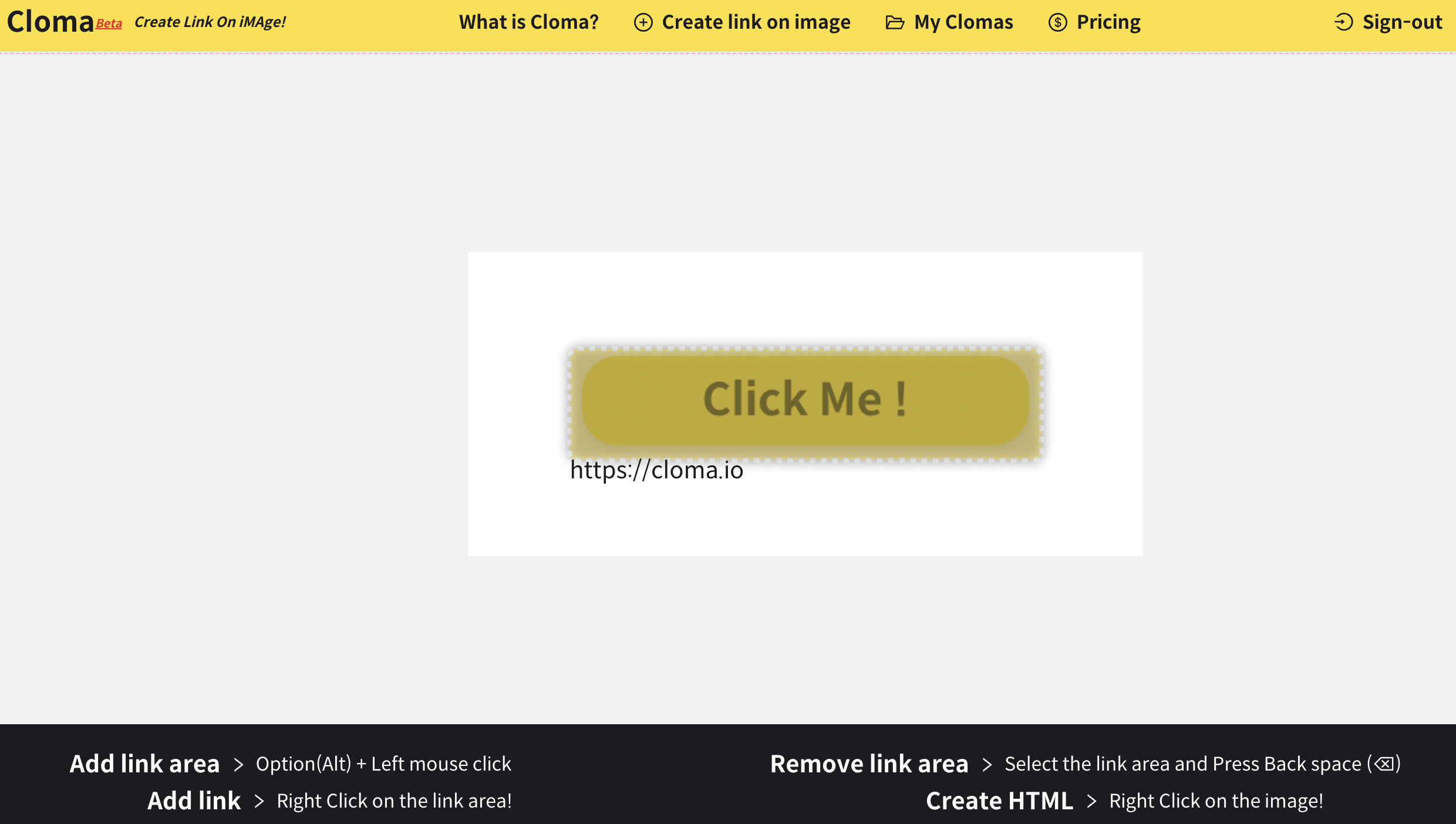
Preview
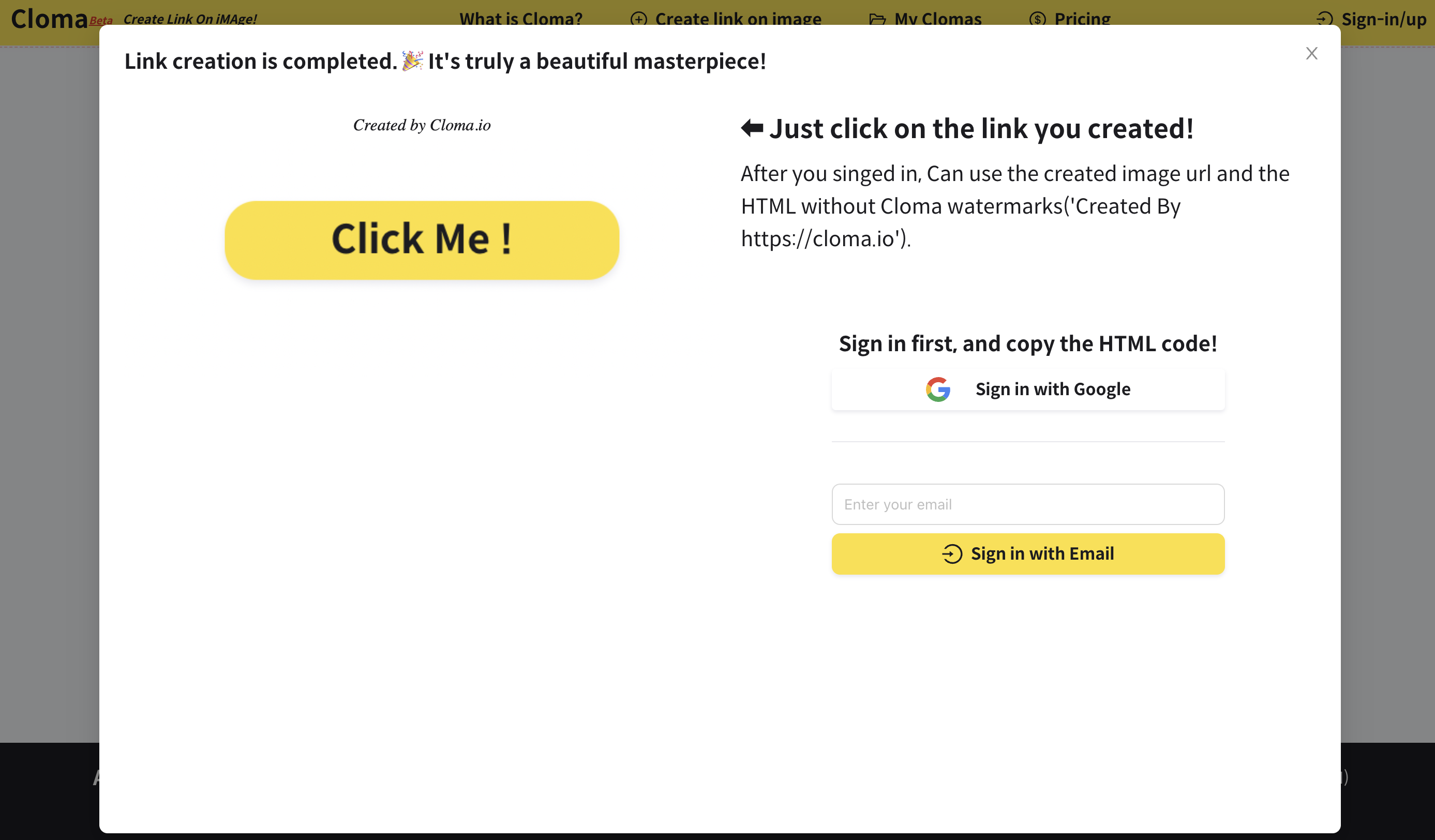
Preview
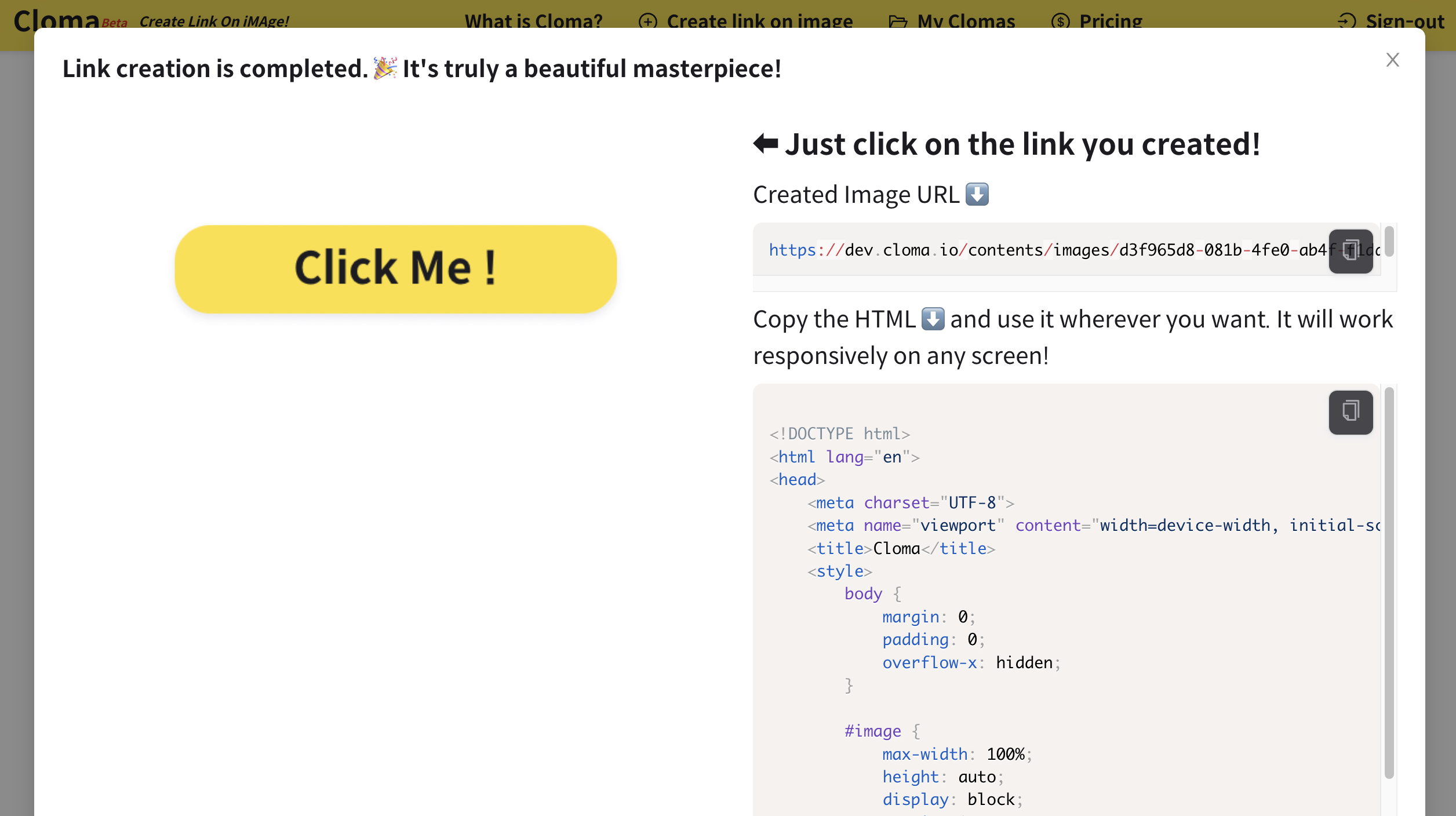
Preview
